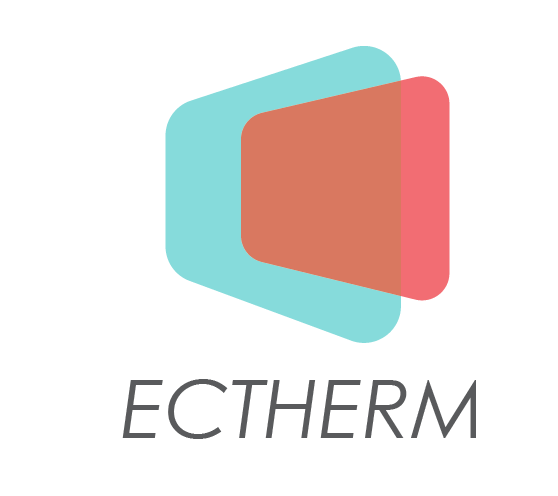Range Of ECPIN In Different Environments
Bluetooth technology transmits its signal through Radio Frequency (RF). It uses the same frequency band (2.4GHz) as WiFi and other RF technologies.
The reception performance is highly dependent on the mobile device and the working environment. Any blockage, such as a metal or concrete between ECPin and the mobile device, will reduce the signal strength significantly. Besides, ECPin will not work in microwave oven as RF signal is completely blocked by shielding.
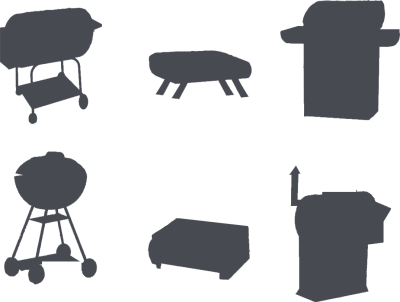

Bluetooth range in closed environment
Up to 10Ft./3M
Two Ways To Extend Wireless Range
ECPIN RANGE
A hardware repeater to repeat ECPin’s Bluetooth signal and extend it up to 50m/165ft.


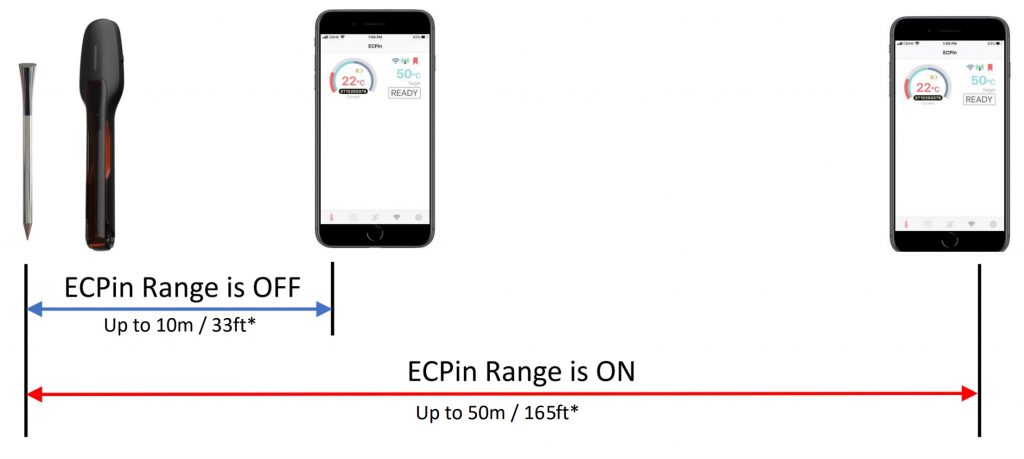
*Signal strength is highly dependent on working environment and the reception performance is also dependent on the mobile device used. ECPin will not work in microwave oven as RF signal is completely blocked by shielding.
ECPIN CONNECT
A function available in ECPin Pro app, using 2 mobile devices to extend ECPin’s range over home WIFI network or Mobile Hotspot.
ECPin Bluetooth range up to 33ft/10m
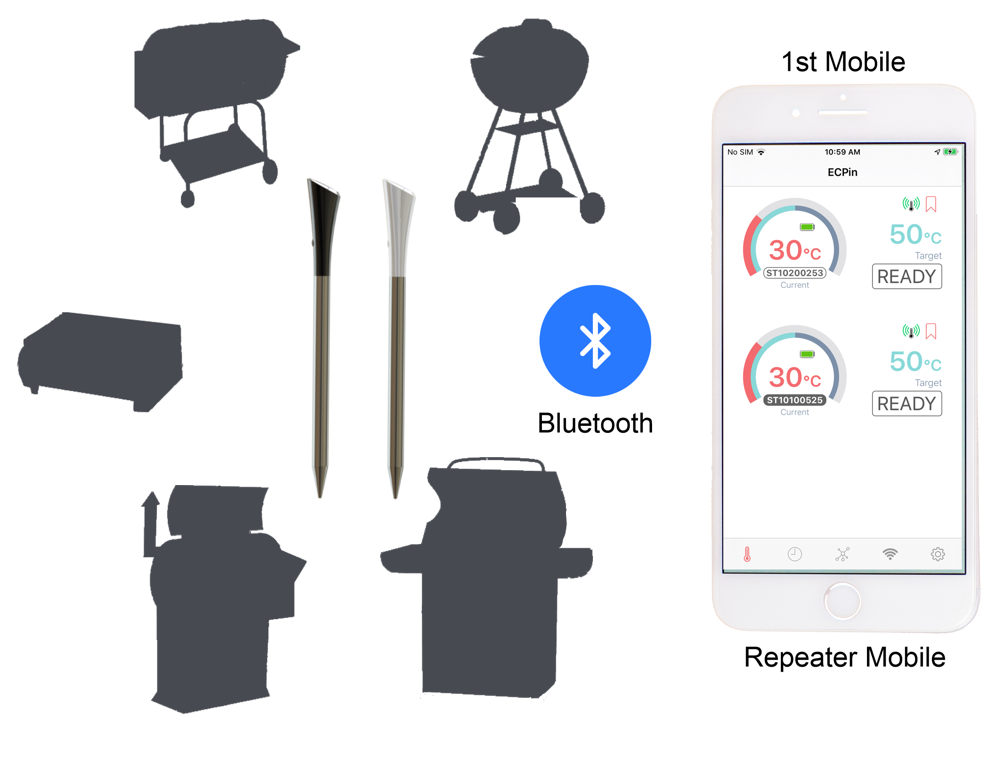
Range extension with 2nd mobile using ECPin Connect to extend reception range
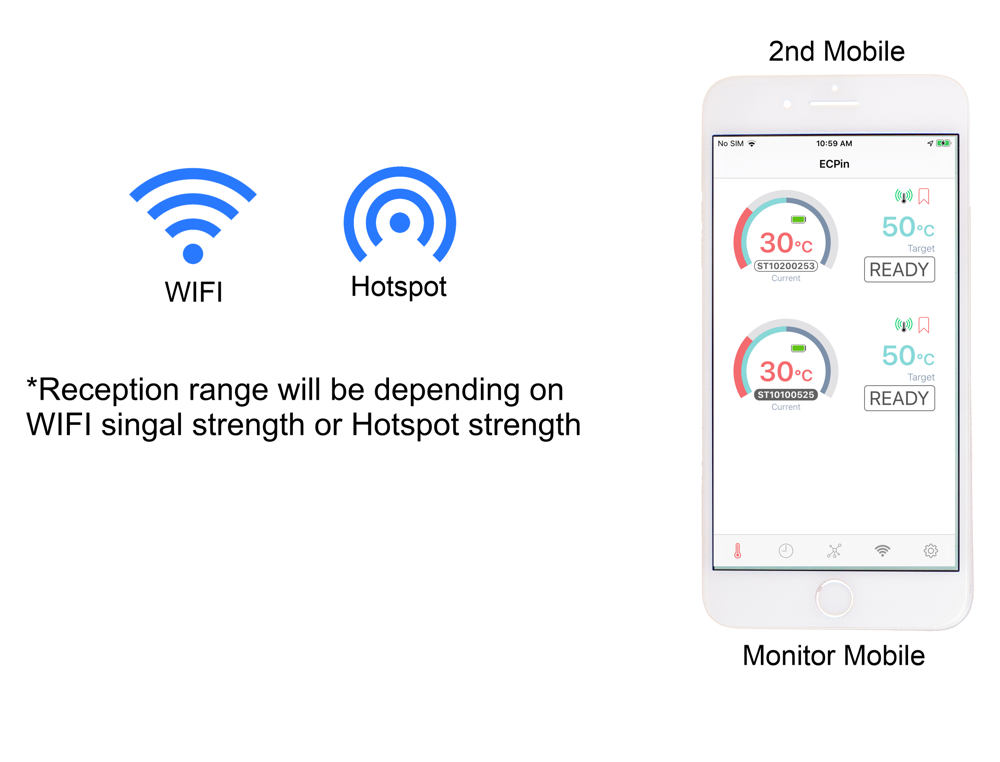
ECPin Connect feature tutorial video for range extension

Make sure your phones are phones are either connected to same WiFi or mobile hotspot network.

Once connection is set up, assign one mobile as repeater phone and place it near the probe. Then, select monitor phone for the phone held by you.
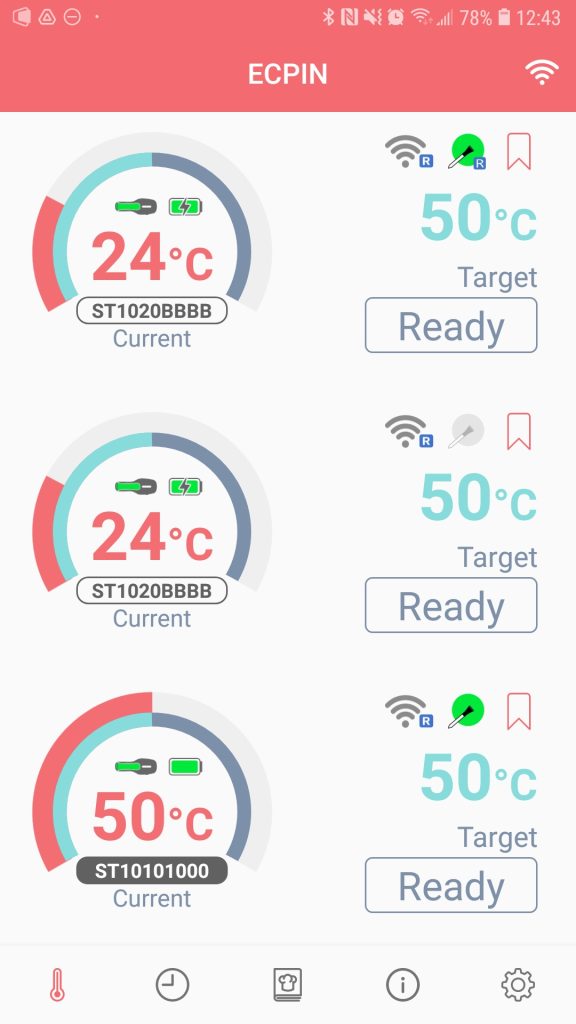
If the phone is in repeater mode, the probe list will deisplace “R” icon and this phone should be placed near the probes.
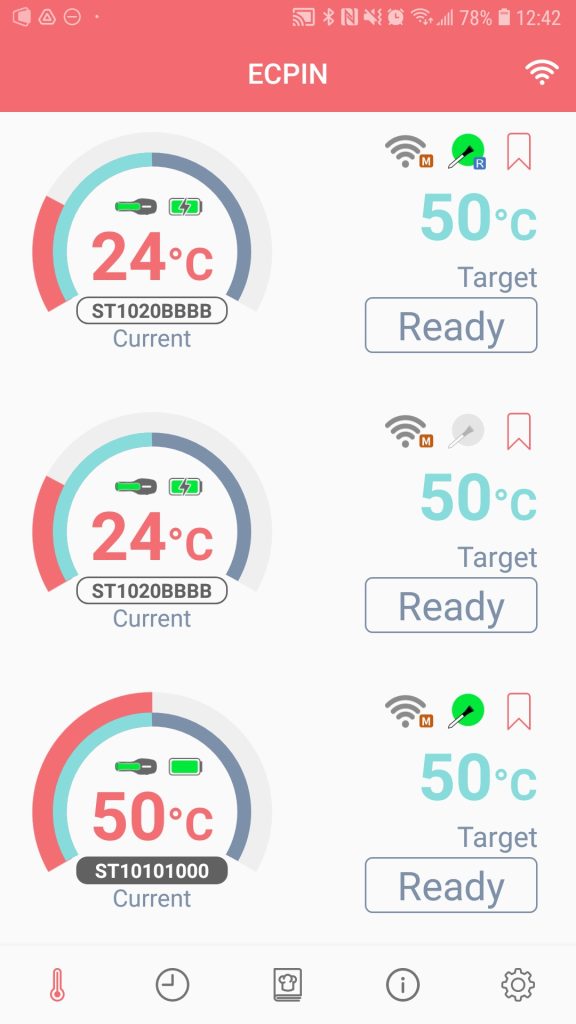
The mobile held on your hand should have icon “M” on the probe list. It indicates this mobile is a monitor phone, which should be used for setting up cooking tasks.
@2022. ECTherm. All Rights Reserved.